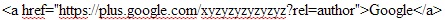Have you ever noticed an author's profile picture in Google search results ? If, you have your website or blog and want to show your profile picture in Google search results then this post will be helpful for you.
At first ,we talk about that there is any profit to add author profile picture in search results.Actually it is question for you.You are thinking that no profit means no more clicks through search results.But we tell you that according to a survey ,a search result in Google with profile picture of author click by visitors about 100 to 150 % compare to normal search results without any profile picture.You can also notice this when you search any query on Google and open a result with profile picture not other result without picture.When you add author picture in search results then it will not improve your site ranking but you will get more clicks through search results.Actually,this complete process is known as "Authorship Markup".
How to add author picture in Google Search results ?
First thing is that ,if you want to show author picture in Google Search results,you will need a Google+ Profile with a profile picture.Then,verify authorship by using either of the methods below.
Method First: Using a verified Email Address.
- If you have custom domain like www.xyz.com and have a email address like anything@xyz.com.For Example-Our custom domain is www.thehackinguniversity.com and a email address on same custom domain like support@thehackinguniversity.com
- Now,visit Authorship Page and enter your Email address (anything@xyz.com).
- At last ,open your email id and verify your Email Address.
- We want to tell two things ,first is -make sure that your all articles or post have byline identifying like "By Your Name" .Second is -Your Email Address will appear in contributor section of your Google+ profile.If you want to keep your Email private then change privacy of contributor section.
- At last ,check that is it working or not by using Structure Data Testing Tool
.
Method Second:By linking your content to your Goolge+ Profile.
- Create a link to your Google+ Profile from your webpage like this.
- Replace [Profile_Url] with the your Google+ profile url like this.
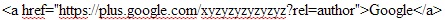
- Add a backlink from your profile to your webpage.
- Edit the Contributor To Section.
- Add custom link and enter your website address and save it.
- At last check with Structures Data Testing Tool.
- Note,your link must contain the ?rel=author parameter.







.png)