I am angry about Windows 8 and Many other users also angry about Windows 8. We know that Windows 8 has a great and cool interface for computer users. If ,you have already used Windows 7 then you can understand easily all things.Windows 8 has a unique Metro Screen with all easy shortcuts of installed programs on your computer. We can open any program with one easy click or touch.
You are thinking that all things are better about Windows 8 than Why am I angry ? We are missing two things in Windows 8,First is Classic Start Menu & Second is Shutdown button.Yeah.I know that Windows 8 has shutdown button but if you want to shutdown or restart quickly then How ? If you can remember shortcut button then just press Alt+F4 and select one task from drop down menu that will appear on your computer screen .Here is also two another easy way.
1. The Default Shutdown Button
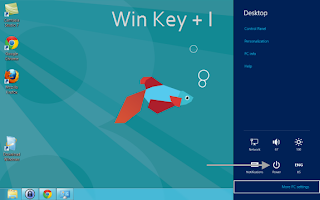
Press Win+I and Windows 8 will open system menu from the right side of screen.If you can remember shortcuts then this method is best for you.But ,In reality ,I never like this method because it consume time.I want to shutdown quick as much as I can. SO,Here is another way.
2. Create Custom Shutdown Button In Windows 8 Start Screen
- Right click on desktop on and empty area.
- Choose News>Shortcut
- Type C:\windows\system32\shutdown /s /t 0
- Now ,Type a name for this shortcut button as "Shutdown.exe"
- Now ,Right click on this shortcut button & now click on choose icon as per screen shots.
- Move This shortcut button to this location : C:\ProgramData\Microsoft\Windows\Start Menu\Programs
- You can move anywhere this tile in your Metro Screen.







0 comments
Post a Comment